
Skype is an excellent video conferencing software created by Microsoft that allows you to communicate with any contact through voice and video of the highest quality. Through its comprehensive interface, which is improved with each update, this software makes starting conversations from your PC easy.
Enjoy all the benefits of Skype
With Skype, you will not only be able to make video calls with one or multiple contacts at the same time. The program also allows you to open chats and communicate through instant messaging. Likewise, to improve communication, you can send photos, polls, videos, emojis, or any other file stored on your computer.
Utilize the power of AI
Skype also offers AI functions to save you time in your communications. Thanks to the integration of Copilot, generating more in-depth content, performing Internet searches, or collecting tasks that you can later share with your contacts can be done in seconds.
Activate the camera with Skype and enjoy free video calls
Activating the camera on Skype is very easy. You will just have to make sure, from the privacy section of your PC, that Skype has permission to capture video. After that, simply select the source in the program itself to start HD video conversations. At the same time, you can use an external microphone to improve the audio quality.
Use your credit and call anywhere
Another outstanding feature of Skype is using a telephone number to make calls or send SMS messages through the program. Topping up your Skype balance makes it very easy to communicate via telephone, online, and without interruptions.
Access your address book
Skype allows you to access a personalized address book with all the people stored in your Microsoft account with a Skype profile. In any case, if you find it more convenient, you can also search for any contact by user name.
Download Skype for Windows and enjoy the best Zoom alternative available for PC. Take advantage of all the benefits of this world-renowned program, which can make high-quality video calls. Of course, everything will depend on the stability of your Internet connection.


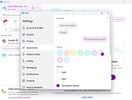
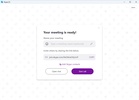


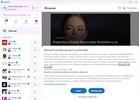

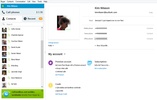



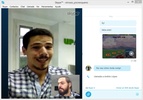



























Comments
Skype
I just like Skype its very funy....
Where is skype? Thank.
Why it doesnt allow background picture anymore?
skype download free [windows 10,9,8,7,96,xp
why can't i download an older version of skype on my computer it says there is a problem on the server so i can fix it and download an older version of skype or maybe it is a mistake for you not to do...See more